



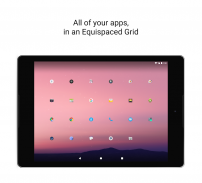
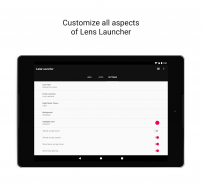





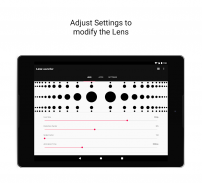





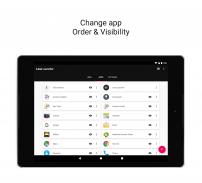

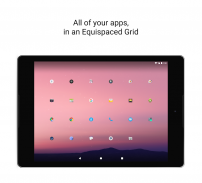
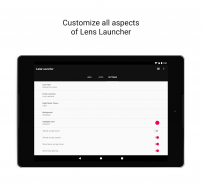





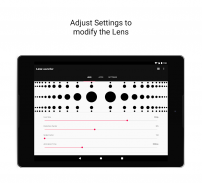





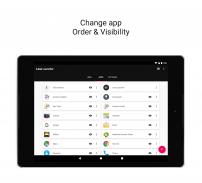

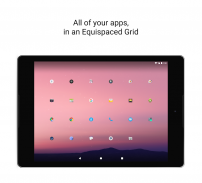
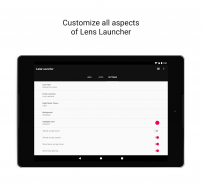





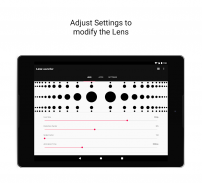





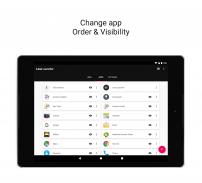

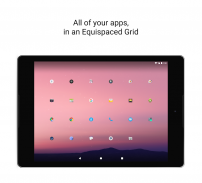
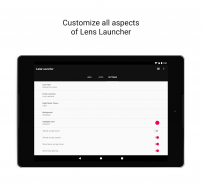





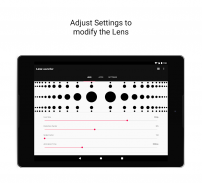





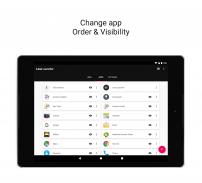

وصف لـ Lens Launcher
Lens Launcher is a unique, efficient way to browse and launch your apps.
Instead of scrolling long lists or swiping through multiple pages, Lens Launcher implements two unique features:
• An Equispaced Grid that displays all of your apps, regardless of screen size or app count.
• A Graphical Fisheye Lens to quickly zoom, pan and launch apps using touch gestures.
Lens Launcher also includes a full Settings menu to tweak all aspects of the Lens; Distortion, Scaling, Icon Size, Haptic Feedback, etc.
The Graphical Fisheye Lens algorithm is derived from methods proposed by Manojit Sarkar and Marc H. Brown. Their original 1993 paper, titled Graphical Fisheye Views, can be found here:
https://drive.google.com/open?id=0B6Nqy9y098RLa2pqNVFUcUhIZXM
Lens Launcher is an Android Experiment, written by Nick Rout.
Major contributions have been made by Rish Bhardwaj (@CreaRo).
The source code and graphical fisheye lens academic resources are on Github:
https://github.com/nicholasrout/lens-launcher
عدسة قاذفة هو وسيلة فريدة وفعالة لتصفح وتشغيل تطبيقاتك.
بدلا من التمرير قوائم طويلة أو الضرب من خلال عدة صفحات، عدسة قاذفة تنفذ اثنين من ميزات فريدة من نوعها:
• والشبكة Equispaced أن يعرض جميع التطبيقات الخاصة بك، بغض النظر عن حجم الشاشة أو عدد التطبيق.
• والرسومات فيش عدسة لتكبير بسرعة، وعموم إطلاق تطبيقات باستخدام الإيماءات التي تعمل باللمس.
يشمل عدسة قاذفة أيضا قائمة إعدادات الكاملة للقرص كل جوانب عدسة. التشويه، تحجيم، رمز الحجم، استجابة لمسية، الخ
تم اشتقاق خوارزمية الرسومات عدسة فيش من الطرق المقترحة من قبل Manojit سركار ومارك H. براون. الأصلية 1993 ورقة بعنوان الرسومات فيش المشاهدات ، ويمكن العثور عليها هنا:
https://drive.google.com/open؟id=0B6Nqy9y098RLa2pqNVFUcUhIZXM
عدسة قاذفة هو تجربة الروبوت، الذي كتبه نيك الإندحار.
وقد قدمت مساهمات كبيرة من الريش بهاردواج (CreaRo).
شفرة المصدر وعدسة عين السمكة الرسومية الموارد الأكاديمية هي على جيثب:
https://github.com/nicholasrout/lens-launcher








